All our previous experience with this kind of behavior points out to two things.
1) An antivirus/firewall is blocking the app - please allow Planet Nomads in these programs, or try disabling them temporarily to see if that helps.
2) Missing system files and libraries. This is caused by your OS not being up to date. Please make sure you have the latest version of Windows (we haven't heard about this trouble on MAC and Linux).
This can be a martyrdom of having to let your computer run overnight (we had to, players had to), but it solves the issue in the end. Here are two examples from the forum: 1 & 2.
The game also needs the Visual C++ Redistributables (which in turn often needs the updated Windows mentioned above).
You can find the installation package in the folder where you have PlanetNomads installed (e.g. C:\Program Files (x86)\Steam\steamapps\common\Planet Nomads\ for Steam installation) in _CommonRedist\vcredist\2015 subfolder. There should be x86 and x64 versions. Please try to run the x64 version and check if it completes successfully or with an error
![Planet Nomads [logo]](/wp-content/themes/planetnomads/resources/images/planetnomads.logo.png)




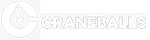
Leave a Reply