Hello Nomads,
Last Friday was the first anniversary of the official Planet Nomads release and we have released nearly 50 updates since then. Today we are releasing a new update and we have decided that we will elaborate more on new features of each following update.
Joint Locking and Naming
You have been asking us for a long time to add a possibility to lock winches and rotors at a given position or adjust operating range. So far we have just succeeded with the first request. Since this update, when you build a joint, it is locked in its original state, and you have to unlock it manually in the Radial Menu. It might help you with building complex moving structures - they will move only when you want them to. You can also lock the joint again and it will try to stay in its actual position.

I said try to stay in position because the forces that applies on the joint might be bigger than physics engines could handle safely. For example a chain of many locked joints will behave little bit wobbly and not like a fixed connection. This is also why we have not finished the adjustable ranges. It was very unstable and caused shaking and FPS drop sometimes. We do not want to add features that might introduce more bad than good and this is why we decided not do joint adjusting before we resolve this issue.
It is also possible to control joint locks from Terminal. To be able to distinguish between them we have added possibility to name the joints in Radial Menu.
Lighting Blocks Coloring and Light Shadows Settings
While building our Mother Ship for the story and tutorial update we all agreed that we could improve the visual of interiors by adding some colored lights. And we decided that it will be great to give that creative possibility also to our players. To keep it simple we have added only RGB and CMY colors to the default white and you can cycle through the colors in the Radial Menu. Our designers were against giving you such a freedom at first because they were scared of what could happen if the internet will be flooded by pinkly enlightened screenshots and videos from the game. But we hope that it will not ruin the reputation of Planet Nomads visual qualities and you will use it wisely ;).

Those colorful lights showed another issue - light bleeding. Maybe you have noticed that if you for example turn on a light on a wall outside, you can see light coming inside through the wall. It is caused by ignoring shadows on dynamically added lights on blocks. It was kind of performance optimization. Now you can enable it in options and have more realistic lighting. For small number of lights the performance penalty should be unnoticeable but if you have a lot of lights in your buildings you might have to turn it off to keep the game playable.
Colored Electricity Lines in Build Vision
Once we were playing with colors another suggestion from forums popped out in our heads. Many of you wanted electricity lines in Build Vision to have colors corresponding to color of electric switches. So you can now organize your wires by colors simply by coloring switch blocks. With one exception - if two connected switches have different colors the line between them is white.

Other Changes and Tweaks
- Item Dispenser radius was increased from 13 to 25 meters
- Fixed unloading of grids on corresponding terrain chunk unload
![Planet Nomads [logo]](/wp-content/themes/planetnomads/resources/images/planetnomads.logo.png)





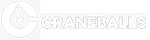
Leave a Reply